5 Must-Know Hacks for Sniffies App Compatibility
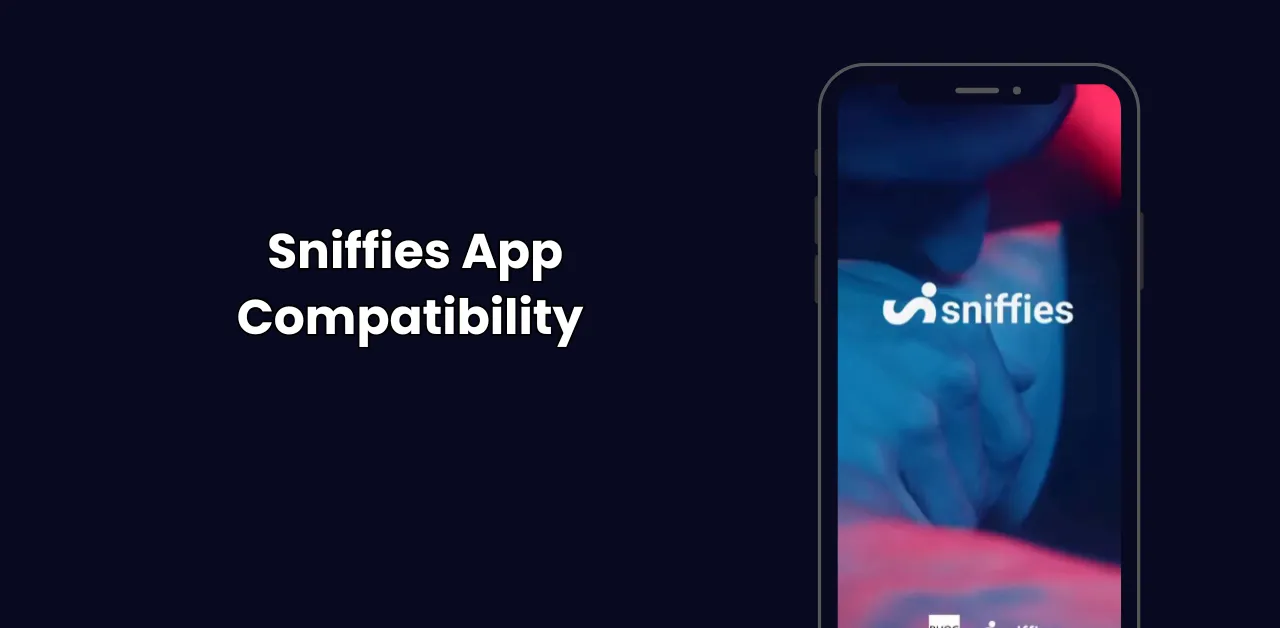
Sniffies is a platform designed for gay, bisexual, and curious men seeking real-time, location-based connections. Unlike traditional apps, Sniffies operates directly through web browsers, eliminating the need for downloads from app stores. To ensure optimal performance and compatibility with Sniffies, please consider the following guidelines:
smooth & hassle-free Sniffies App Compatibility
Here are quick tips to ensure your Sniffies experience is smooth and hassle-free:
- Use Modern Browsers Only
- Ensure you’re accessing Sniffies via up-to-date browsers like Google Chrome, Mozilla Firefox, Safari, or Microsoft Edge. Older browsers may not support all features.
- Enable JavaScript and Cookies
- Sniffies relies on JavaScript and cookies for its interactive and location-based features. Double-check that these are enabled in your browser settings.
- Optimize Your Internet Connection
- For a seamless experience, use a stable Wi-Fi connection or a reliable cellular network. Dropped connections may disrupt your session.
- Try Private or Incognito Mode
- Access Sniffies in a private browsing mode to keep your history clear and protect your privacy while using the platform.
- Clear Your Cache Regularly
- If Sniffies isn’t loading correctly, clearing your browser’s cache and cookies can solve common performance issues.
Understanding Sniffies’ Web-Based Platform
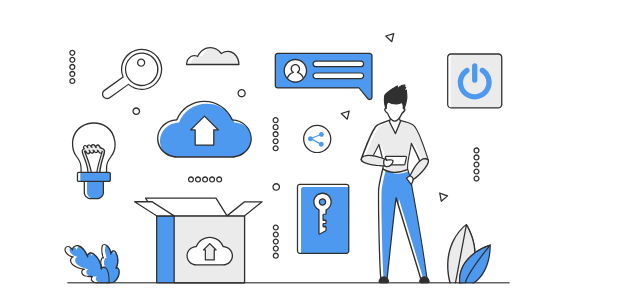
Sniffies functions as a progressive web app (PWA), accessible via modern web browsers on various devices, including smartphones, tablets, and desktops. This design choice circumvents app store restrictions on adult content, providing users with a seamless experience without the need for a standalone app.
Device and Browser Compatibility

To ensure a smooth experience with Sniffies, please adhere to the following device and browser recommendations:
Supported Devices
Recommended Browsers
- Google Chrome: Known for its speed and compatibility with PWAs.
- Mozilla Firefox offers robust support for web applications.
- Safari: Ideal for iOS and macOS users, providing seamless integration.
- Microsoft Edge: A modern browser with comprehensive PWA support.
Note: Outdated browsers may not support all features of Sniffies. We recommend keeping your browser updated to the latest version to ensure full compatibility.
Enabling JavaScript and Cookies

Sniffies requires JavaScript and cookies to be enabled in your browser settings to function correctly. These technologies facilitate interactive features and ensure a personalized user experience.
How to Enable JavaScript and Cookies
- Google Chrome:
- In the upper-right corner, click the three vertical dots, and then choose “Settings.”
- “Site Setting” is the option from the “Privacy and security” menu.”
- Under “Content,” ensure that JavaScript and cookies are allowed.
- Go to “Privacy & Security.”
- Look under “Cookies and Site Data,” and make sure cookies are off.
- Navigate to the “security” tab.
- Ensure “Enable JavaScript” is checked.
- Make sure cookies are enabled by selecting the “Privacy” tab.
- In the upper-right corner, click the three horizontal dots, then choose “Settings.”
- Navigate to “Cookies and site permissions.”
- Microsoft Edge:
- Click the three horizontal dots in the top-right corner to select “Settings.”
- Navigate to “Cookies and site permissions.”
Internet Connection Requirements

Sniffies’ real-time functions require a steady internet connection. We recommend using a reliable Wi-Fi connection or a strong cellular data signal to ensure uninterrupted access.
Privacy and Security Considerations
Sniffies prioritizes user privacy and security. To enhance your safety while using the platform, please consider the following tips:
Use Incognito/Private Browsing Modes: Most browsers offer private browsing modes that do not save your browsing history or cookies.
Regularly Clear Browser Cache and Cookies: This practice can prevent unauthorized access to your personal information.
Be Cautious with Personal Information: Avoid sharing sensitive personal details with unknown users on the platform.
Troubleshooting Common Issues
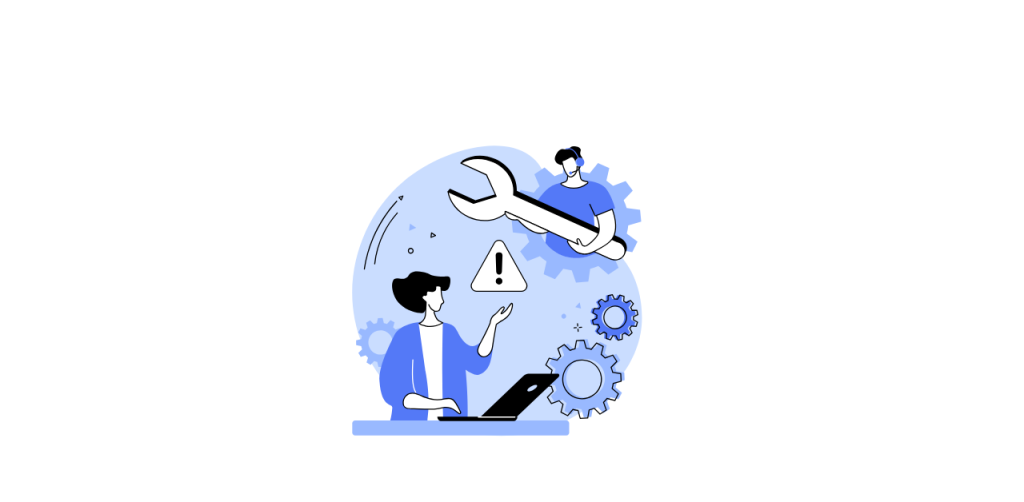
If you encounter issues while using Sniffies, consider the following troubleshooting steps:
Tips for Optimal Sniffies Compatibility
Update Your Browser Regularly
Using the latest browser versions ensures that Sniffies runs smoothly without technical issues. Modern browsers like Chrome, Firefox, Safari, and Edge provide the best support for Sniffies’ features.
Enable JavaScript and Cookies
Sniffies requires both JavaScript and cookies to function properly. Make sure they are enabled in your browser settings to enjoy all interactive features and location-based services.
Ensure a Stable Internet Connection
A fast and reliable Wi-Fi or cellular connection is essential to avoid interruptions during use, particularly for real-time location features.
Use Incognito Mode for Privacy
Browsing Sniffies in incognito or private mode helps protect your browsing history and ensures greater privacy.
Clear Cache and Cookies Regularly
Periodically clearing your browser’s cache and cookies can help improve performance and resolve any loading issues you may encounter.
Advantages of Sniffies App Compatibility
Disadvantages of Sniffies App Compatibility
Which browsers are best for using Sniffies?
For the best Sniffies App Compatibility, use modern browsers like Google Chrome, Mozilla Firefox, Safari, or Microsoft Edge. Ensure your browser is up-to-date for full compatibility with Sniffies.
Do I need to enable anything in my browser for Sniffies to work?
Yes, make sure JavaScript and cookies are enabled in your browser settings. These are required for Sniffies’ features like real-time updates and location tracking.
Can I use Sniffies on my mobile device?
Yes, Sniffies works on both Android and iOS devices through your mobile browser. Ensure you have a good internet connection for smooth functionality.
How can I improve my Sniffies experience if it’s running slowly?
Try clearing your browser cache and cookies. Also, use a stable Wi-Fi or mobile connection to ensure optimal performance.
Is my privacy safe while using Sniffies?
Sniffies takes privacy seriously. You can further protect your privacy by using your browser’s incognito or private browsing mode and avoiding sharing sensitive info
Conclusion
Ensuring compatibility with the Sniffies app is simple when you follow these essential tips. By using an up-to-date browser, enabling JavaScript and cookies, maintaining a stable internet connection, and keeping your privacy settings in check, you can enjoy a seamless experience. Regularly clearing your browser cache will also help improve performance. With these best practices in place, Sniffies will run smoothly, providing you with a hassle-free and secure platform for connecting with others. Stay informed, stay secure, and enjoy the full potential of Sniffies






