Sniffies New Web Notification Feature | Full Guide
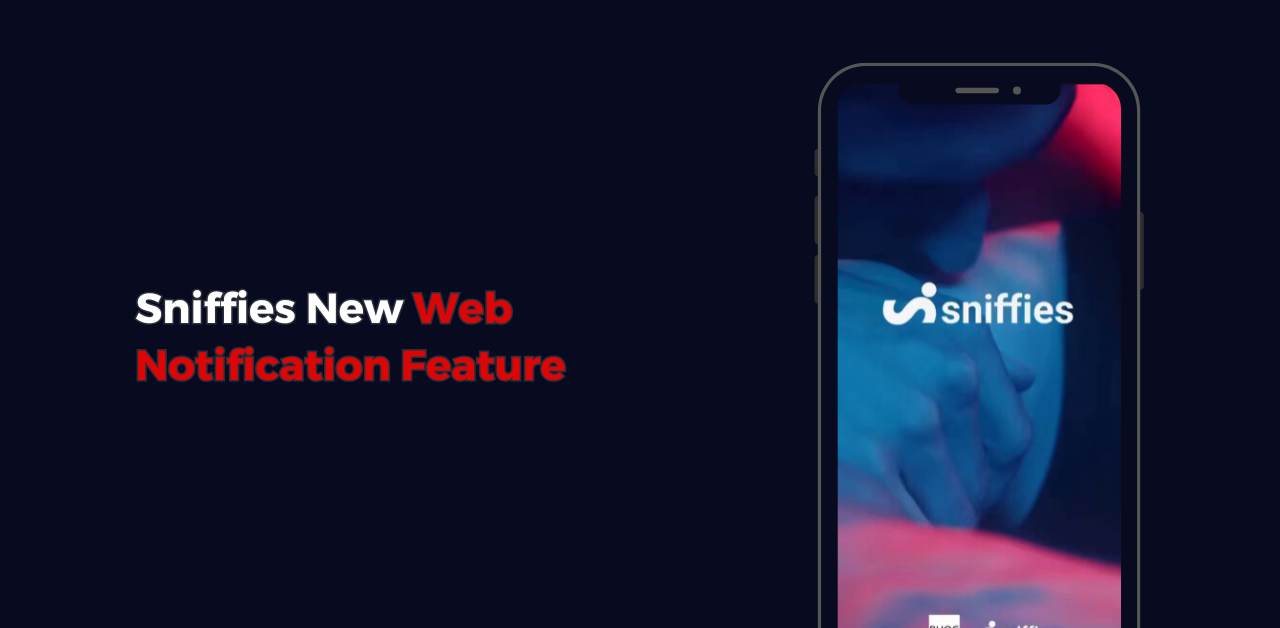
Sniffies has recently introduced a new web notification feature to enhance user experience and keep you updated in real time. If you’re curious about how this feature works and its benefits, you’ve come to the right place. This guide will explain everything you need to know about Sniffies’ new web notification feature, including its setup, usage, and advantages.
Overview of the New Web Notification Feature
Sniffies’ new web notification feature allows users to receive alerts directly through their web browsers. These notifications help users stay informed about messages, friend requests, and other important updates without having to constantly check the platform.
Key Features:
- Real-Time Alerts: Stay updated with instant notifications for messages, friend requests, and other activities.
- Customizable Settings: Tailor your notification preferences to receive only the alerts you care about.
- Enhanced User Engagement: Keep users informed and engaged with regular updates and alerts.
How to Enable Web Notifications
Enabling web notifications for Sniffies is simple and can be done in a few steps:
- Log in to Your Sniffies Account: Open the Sniffies website and log in with your credentials.
- Access Settings: Click on your profile icon, usually located in the top-right corner of the screen.
- Select “Settings” from the dropdown menu.
- Navigate to Notification Settings: Within the settings menu, find and click on “Notification Settings.”
- Enable Web Notifications: Toggle the switch to enable web notifications.
- You may also be prompted by your browser to allow notifications from Sniffies. Make sure to allow them.
- Customize Your Preferences: Choose which types of notifications you want to receive, such as messages, friend requests, or general updates.
Benefits of Web Notifications
Using Sniffies’ web notifications offers several advantages:
Instant Updates:
- Get real-time alerts for new messages, friend requests, and other activities, ensuring you stay connected without constantly checking the app.
Improved Usability:
- Increased engagement as you don’t miss any important updates or interactions, enhancing your overall experience on Sniffies.
Customization:
- Tailor your notification preferences to receive only the alerts that matter to you, minimizing distractions.
Managing Your Notifications
To manage your notification settings, follow these steps:
- Go to Notification Settings:
- Access the settings menu through your profile icon and navigate to “Notification Settings.”
- Modify Preferences:
- Adjust the types of notifications you wish to receive.
- Enable or disable specific alerts based on your preferences.
- Browser Settings:
- If you need to disable notifications, you can also manage them through your browser settings:
- In Chrome, go to Settings > Privacy and Security > Site Settings > Notifications.
- In Firefox, go to Options > Privacy & Security > Permissions > Notifications Settings.
- If you need to disable notifications, you can also manage them through your browser settings:
Do I need to be logged in to receive notifications?
Yes, you need to be logged in to your Sniffies account to receive web notifications.
Can I customize which notifications I receive?
Absolutely! You can tailor your preferences in the notification settings to receive only the alerts you care about.
Are web notifications available on mobile browsers?
Yes, web notifications can be enabled on mobile browsers that support this feature, although experience may vary.
Will enabling notifications affect my browser performance?
Notifications have minimal impact on browser performance, though it’s always good to manage the number of active notifications.
How do I disable notifications if I no longer want them?
You can disable notifications through Sniffies’ notification settings or your browser’s settings.
Conclusion
Sniffies’ new web notification feature provides a convenient way to stay updated on your activities in real-time. By enabling and customizing your notifications, you can enhance your user experience, ensuring you never miss an important update. Follow the steps outlined in this guide to get started with web notifications on Sniffies today.






