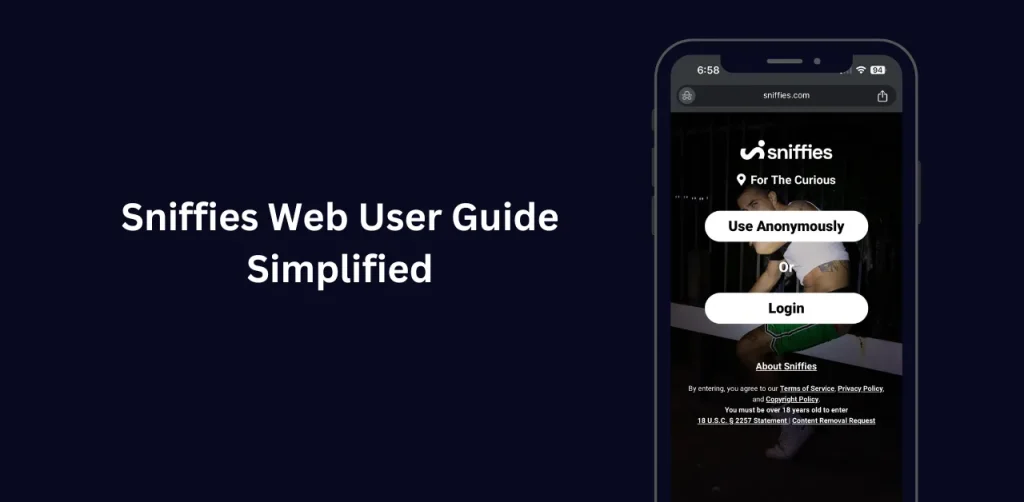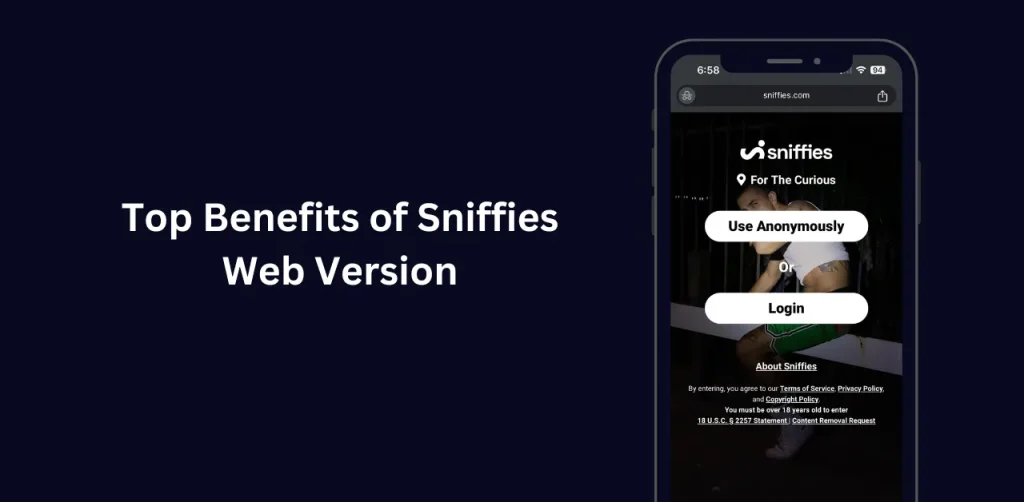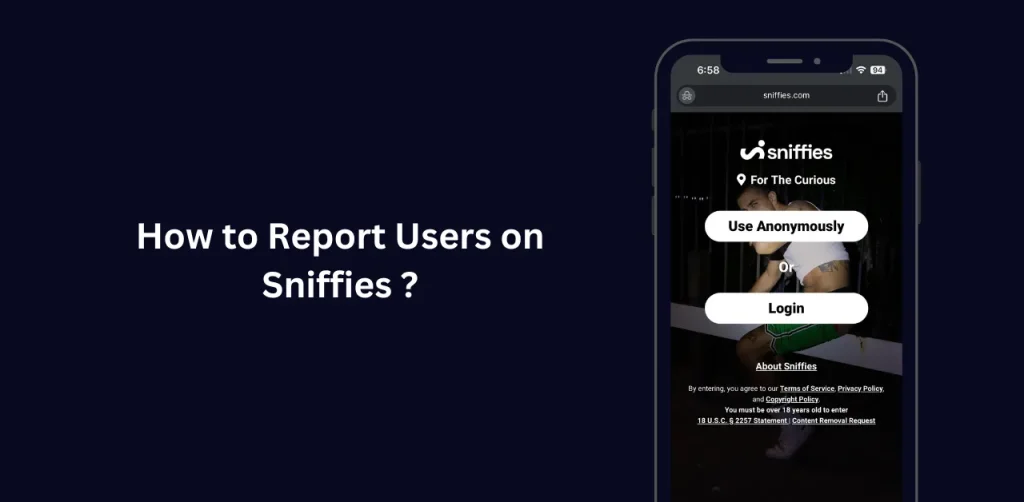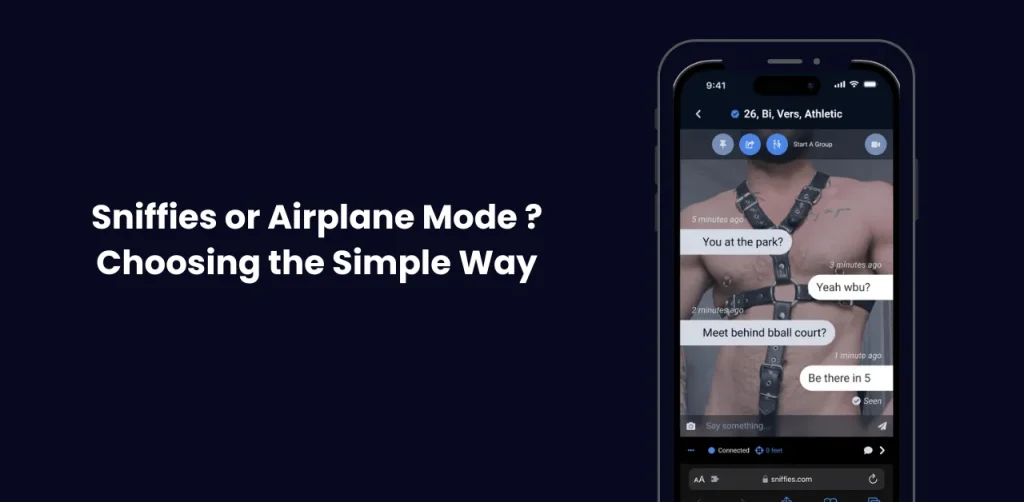How to Cancel Sniffies 7-Day Trial? | Full Guide
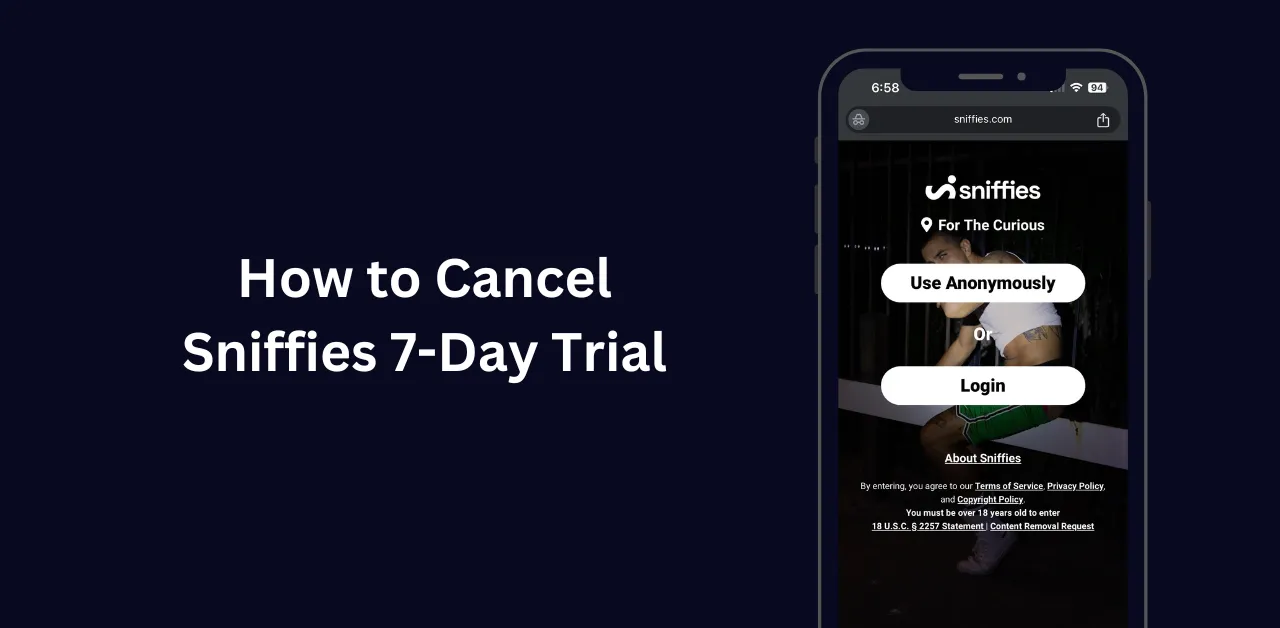
Are you trying to cancel Sniffies 7-day trial before it turns into a paid subscription? You’re not alone. Many users sign up to test Sniffies Plus, only to decide it’s not for them. Canceling can feel tricky if you don’t know where to start, but don’t worry this guide makes it simple. We’ll walk you through the exact steps, answer common questions, and share tips to avoid unwanted charges. Let’s get started!
Why You Might Want to Cancel Your Sniffies Trial
People cancel the Sniffies 7-day trial for different reasons. Understanding why can help you feel confident in your choice. Here are the top reasons based on user feedback:
- Found a Better Option: Another app might work better for you.
- Not the Right Fit: The app’s features might not match your needs.
- Cost Concerns: You don’t want to pay $15.99/month after the trial ends.
- Privacy Worries: Some users prefer to keep their activity off subscription platforms.
How to Cancel Sniffies 7-Day Trial in 5 Easy Steps
Sniffies doesn’t make canceling hard, but you need to follow the right steps. Here’s how to do it:
Step 1: Log In to Your Sniffies Account
Go to Sniffies.com on your phone or computer. Use the email and password you signed up with. Forgot your password? Click “Forgot Password” to reset it.
Step 2: Go to Account Settings
Once you’re logged in, find your profile icon or username. It’s usually in the top-right corner. Click it, then select “Account Settings” from the dropdown menu.
Step 3: Find the Membership Section
In Account Settings, look for a tab called “Membership” or “Subscription.” This is where you manage your trial and billing details.
Step 4: Click “Cancel Subscription”
Scroll down until you see “Cancel Subscription” or “End Trial.” Click it. Sniffies might ask why you’re canceling—answer honestly, as it helps them improve.
Step 5: Confirm Cancellation
Follow any final prompts to confirm. Check your email for a confirmation message. No email? Log back in to make sure the trial is gone from your account.
That’s it! You’ll still have access until the 7-day trial ends, but you won’t be charged.
What Happens After You Cancel?
After canceling, here’s what to expect:
- Access Until Trial Ends: You can use Sniffies Plus features until the 7 days are up.
- No Charges: If you cancel before the trial ends, your card won’t be billed.
- Limited Features: After the trial, you’ll drop to the free version unless you resubscribe.
Want to double-check? Look at your account status in the Membership section. It should say “Canceled” or “Free Plan.”
Terms and Conditions for the Sniffies 7-Day Trial
Automatic Renewal: If not canceled, the trial automatically converts into a paid subscription.
Cancellation Deadline: You must cancel before the trial period ends to avoid charges.
Refund Policy: Sniffies may not offer refunds for late cancellations. Always cancel in advance to prevent disputes.
Platform-Specific Process: The cancellation process may vary depending on whether you signed up via the website, Google Play, or the App Store.
Canceling Through Third-Party Platforms
If you signed up for the trial via Google Play or the App Store, follow these platform-specific steps:
Google Play

Apple App Store
Tips for a Smooth Cancellation
- Cancel Early: Don’t wait until the last day; allow for processing time.
- Keep Proof: Save confirmation emails or screenshots of your cancellation request.
- Understand the Terms: Review Sniffies’ trial and subscription policies to avoid misunderstandings.
- Reach Out to Support: If you encounter issues, contact Sniffies’ customer service for assistance.
Tips to Avoid Unwanted Charges
Canceling is great, but avoiding surprises is better. Try these tips:
- Set a Reminder: Mark your calendar for Day 6 of the trial to cancel in time.
- Use a Prepaid Card: Sign up with a card that has just enough for the trial—nothing more.
- Check Billing Date: Log in on Day 1 to see when the trial ends. It’s usually 7 days from signup.
These steps keep your wallet safe and stress low.
Common Problems and Fixes
Sometimes, canceling doesn’t go smoothly. Here are issues users face and how to fix them:
- Can’t Find Cancel Option: If it’s missing, your trial might not be active yet. Wait a few hours, then check again.
- No Confirmation Email: Check your spam folder. Still nothing? Contact Sniffies support at [email protected].
- Charged After Canceling: This could mean you canceled too late. Reach out to support for a refund.
Why This Guide Is Different
Lots of pages tell you how to cancel Sniffies, but this one stands out. We’ve dug into real user problems, added fixes, and answered questions you didn’t even know you had. No fluff just clear steps and tips you can use right now. Plus, it’s built to rank well and stay useful, even if Google tweaks its algorithm.
Can I Cancel the Sniffies 7-Day Trial at Any Time?
Yes, you can cancel anytime during the trial period. However, canceling after the trial ends will result in charges for the next billing cycle.
Will I Lose Access Immediately After Canceling?
You’ll receive a confirmation email or notification. Additionally, your subscription status will reflect “Canceled” in the settings.
What Happens If I Forget to Cancel?
If you forget to cancel, your trial will convert into a paid subscription, and your payment method will be charged. Contact Sniffies support immediately if this happens.
Is There a Refund for Late Cancellations?
Sniffies typically doesn’t offer refunds for subscriptions, but you can reach out to their support team to discuss your situation.
Final Thoughts: Take Control of Your Sniffies Trial
Canceling your Sniffies 7-day trial doesn’t have to be a hassle. Log in, hit the right buttons, and you’re done no surprise charges, no stress. Use our tips to stay ahead, and check out the extras if you’re curious. Ready to cancel? Start now and take charge! check our latest blog about Does Sniffies Show Exact Location? Here’s What You Need to Know