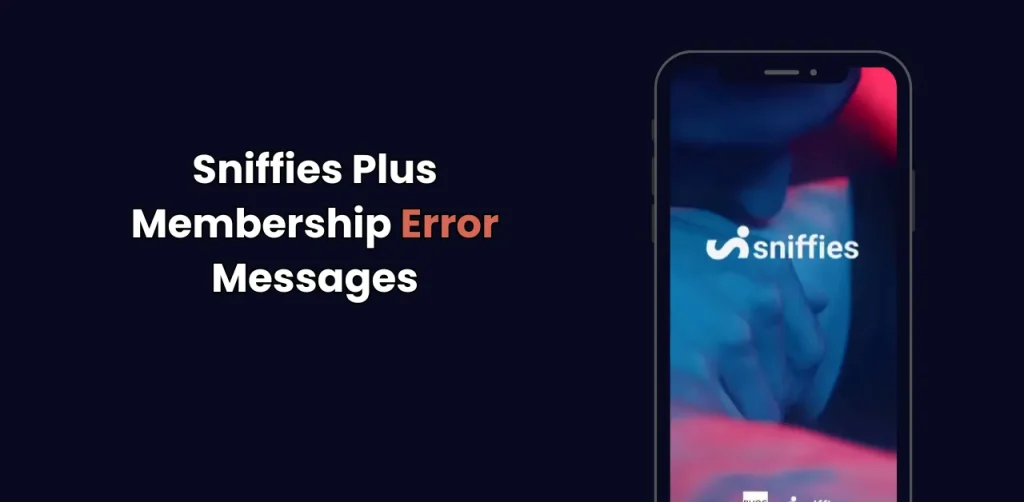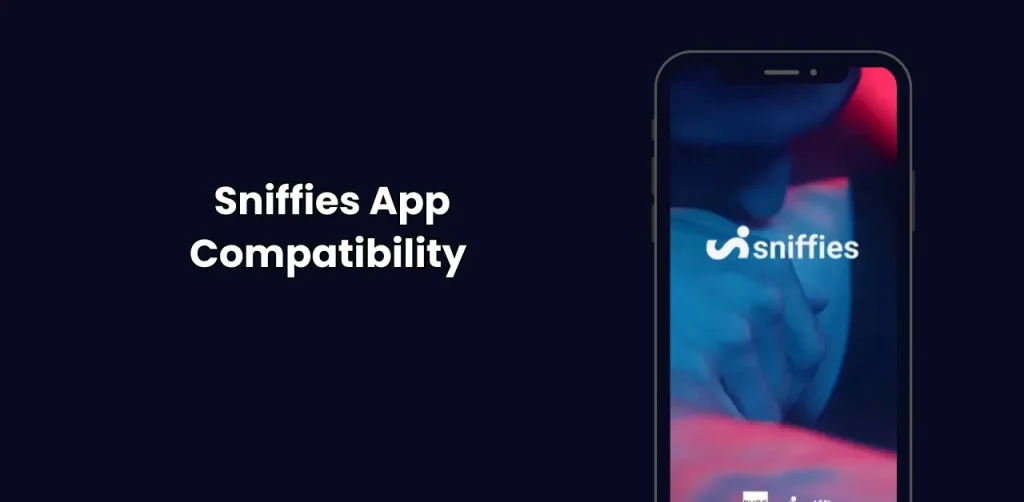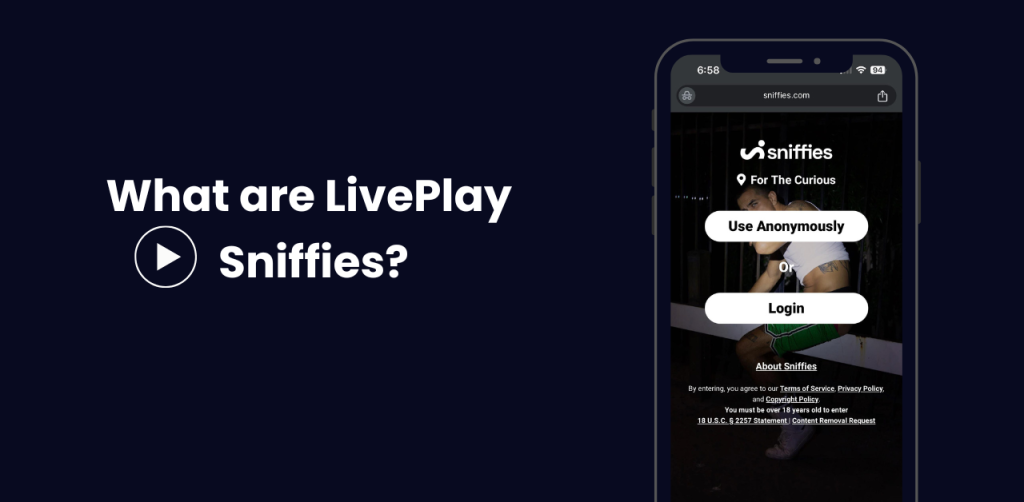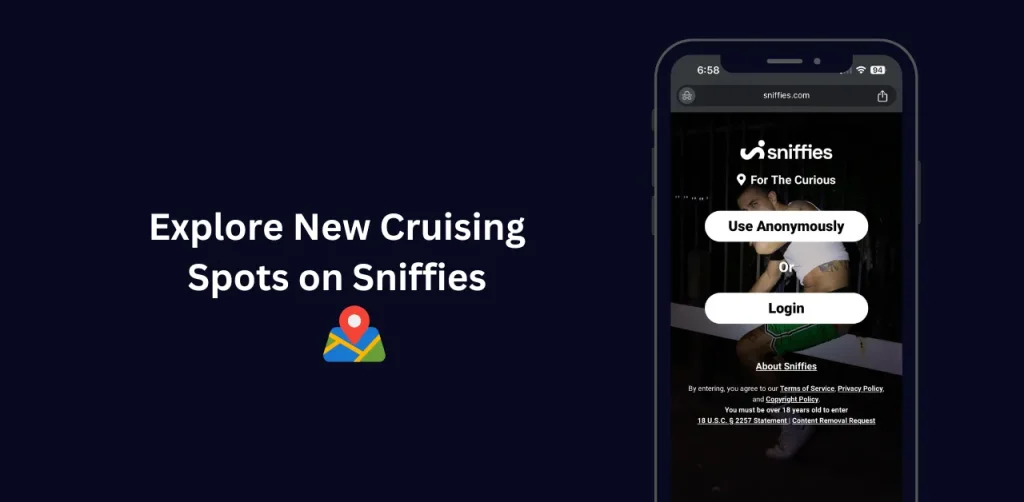What is Discreet Mode on Sniffies? A Complete Guide
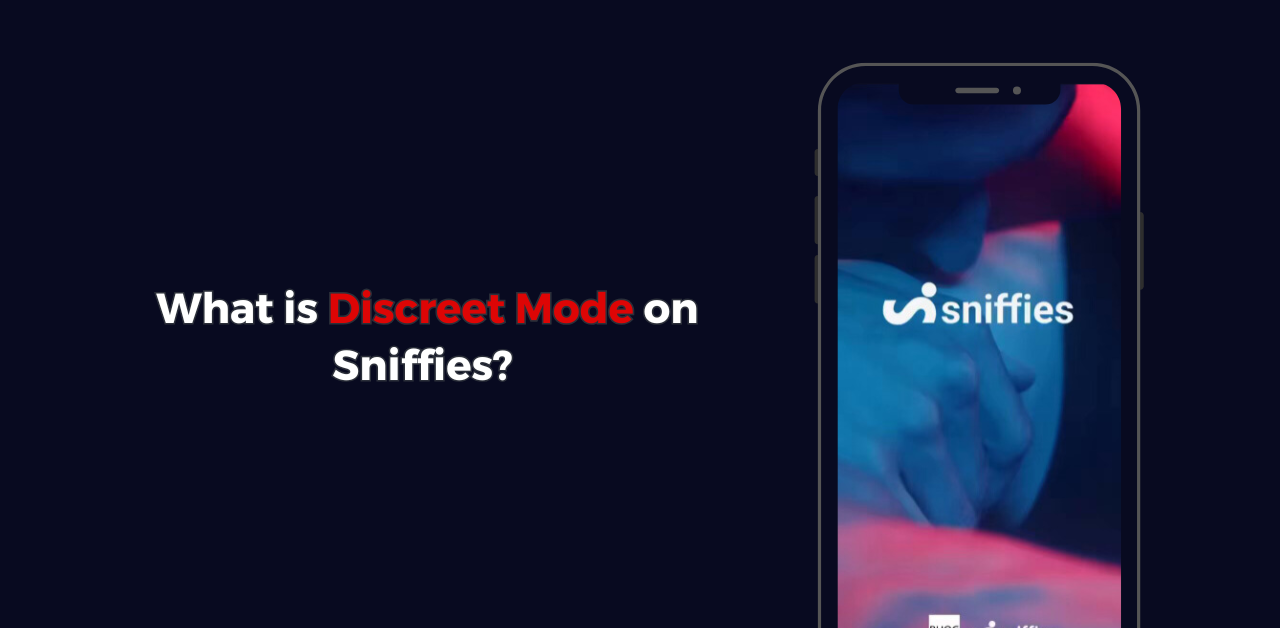
Sniffies is a popular online platform for connecting people interested in casual encounters, particularly within the LGBTQ+ community. One of its key features is Discreet Mode, which enhances user privacy. If you’re wondering “What is Discreet Mode on Sniffies?”, this guide explains how it works, why users enable it, and how to use it effectively.
How Does Discreet Mode Work on Sniffies?
Discreet Mode is a privacy setting that helps users browse Sniffies anonymously. Here’s what it does:
- Hides your profile from public view – Other users can’t see your activity unless you interact with them.
- Prevents your location from being tracked – Your exact position isn’t shared in real-time.
- Lets you browse without appearing online – You can explore profiles without showing up in searches.
This feature is useful for users who want to maintain privacy while using the platform.
Why Do People Use Discreet Mode?
Users enable Discreet Mode for several reasons:
✔ Privacy concerns – Avoid being recognized by acquaintances or coworkers.
✔ Safety precautions – Prevent unwanted attention or harassment.
✔ Casual browsing – Check out profiles without committing to interactions.
How to Turn On Discreet Mode on Sniffies
Enabling Discreet Mode is simple:
- Log in to your Sniffies account.
- Go to Settings (usually found in the top-right menu).
- Toggle on “Discreet Mode” – This will hide your profile from public searches.
Note: Some features (like live gay cruising maps) may be limited in Discreet Mode.
Discreet Mode vs. Incognito Mode: What’s the Difference?
| Feature | Discreet Mode | Incognito Mode |
|---|---|---|
| Hides profile | ✅ Yes | ✅ Yes |
| Blocks location | ✅ Yes | ❌ No |
| Works on all devices | ✅ Yes | ❌ Browser-only |
Does Discreet Mode hide my profile completely?
Discreet Mode hides your profile from the map while you browse, but you can still be found through direct searches if your profile is set to public.
Can I customize which features of Discreet Mode I use?
Yes, Discreet Mode allows you to customize various settings, such as invisible browsing and obfuscated location.
Will I still receive messages in Discreet Mode?
Yes, you will continue to receive messages, but you can manage notification settings to control how they are displayed.
Can I use Discreet Mode on both the website and the mobile app?
Discreet Mode is available on both the Sniffies website and mobile app, ensuring consistent privacy across platforms.
Is Discreet Mode available for free users?
Availability may vary. Some privacy features, including Discreet Mode, may be limited to premium subscribers.
Tips for Staying Safe on Sniffies
Even with Discreet Mode, follow these safety best practices:
- Avoid sharing personal details (last name, workplace, etc.).
- Use a VPN for extra anonymity.
- Meet in public first if arranging an in-person encounter.
Conclusion
Discreet Mode on Sniffies is a valuable tool for maintaining privacy while using the platform. Whether you’re browsing casually or prioritizing safety, this feature helps you stay in control of your visibility.
Want to learn more? Check out Sniffies’ official guide on privacy settings or explore our article on Does Sniffies Show Who Viewed Your Profile?