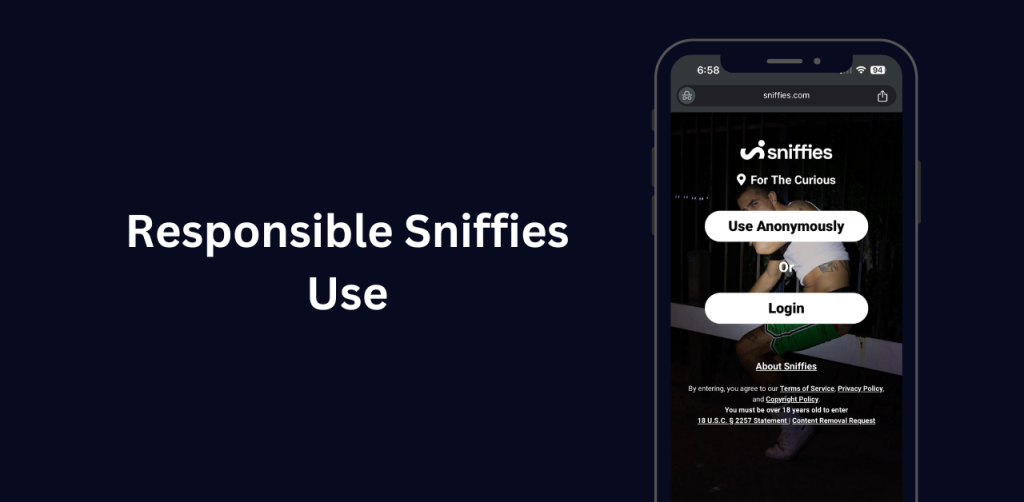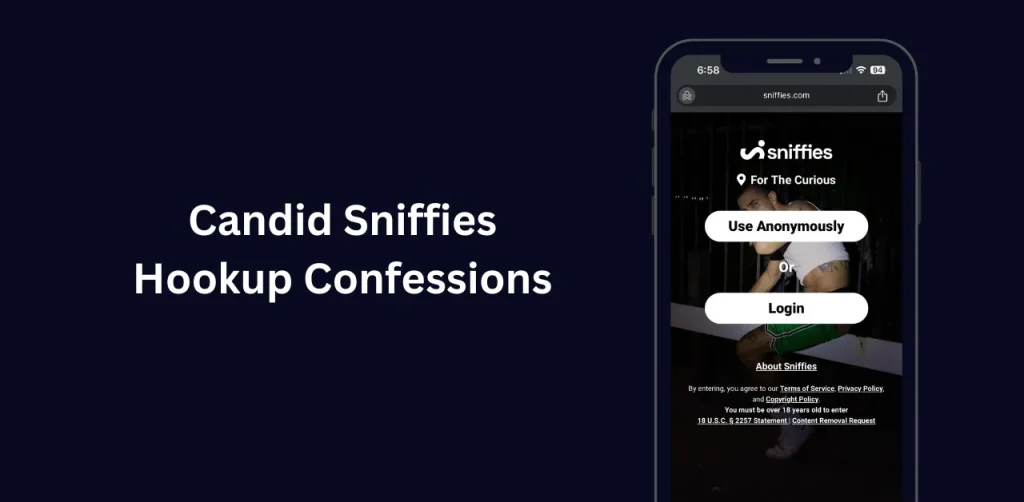Does Sniffies Show Exact Location? Here’s What You Need to Know

Sniffies is a popular map-based hookup app for gay, bisexual, and curious men. Its unique feature? It shows users on a real-time map. But this raises a big question: Does Sniffies show exact location? If you’re wondering about privacy, safety, or how the app works, you’re in the right place. Let’s break it down step-by-step with clear answers and tips.
How Sniffies Uses Location An Overview
Sniffies relies on your device’s GPS to place you on its interactive map. Unlike apps like Grindr that show distance in miles or feet, Sniffies pinpoints users with icons on a map. This makes it easy to find nearby hookups or cruising spots. But don’t worry there’s a catch. Sniffies doesn’t reveal your precise address or coordinates. Instead, it uses a “pseudo-location” system to keep things safe.
- What’s a pseudo-location? It’s a slightly shifted spot near your real location think a block or two away.
- Why does it do this? To protect your privacy while still showing you’re close to others.
This balance between accuracy and safety is key to how Sniffies works. But how close does it really get? Let’s dig deeper. the Sniffies map with user icons, for privacy. Sniffies map showing nearby users.
Does Sniffies Show Exact Location?
No, Sniffies does not show your exact location. Here’s the deal:
- Randomization happens automatically. Your icon appears near your real spot, but not right on it. For example, if you’re at home, it might place you a few streets over.
- It’s not perfect. Some users report their icon being off by half a mile or more, depending on their device or settings.
- Premium users get more control. With Sniffies Plus, you can tweak the “location randomizer” to shift your spot further like up to a mile away.
So, while Sniffies is accurate enough to connect you with nearby people, it’s not so precise that someone could knock on your door uninvited. That said, accuracy can vary. Let’s explore why.
Why Location Accuracy Varies on Sniffies
Ever noticed your icon isn’t quite where you are? Here’s what affects it:
- Device type matters. Phones with strong GPS (like newer iPhones or Androids) might place you closer to your real spot than a laptop with weaker location tech.
- Settings can change it. On iPhones, turning off “Precise Location” in privacy settings shifts your spot further. Android users don’t have this option, so it might feel more exact.
- Internet connection plays a role. A spotty signal can throw off your location by a few blocks.
- Sniffies Plus tweaks it. Paid users can adjust how random their location appears, adding an extra layer of control.
For example, one Reddit user said their icon showed up “right on my house” on a phone, but “miles off” on a laptop. Another said it’s “close enough to find someone in a park, but not my doorstep.” It’s designed this way for safety but it’s not foolproof.
Is Sniffies Safe for Location Privacy?
Sniffies takes steps to keep your location private, but safety depends on how you use it. Here’s what you should know:
- No exact address is shared. Unless you manually type it into a chat, no one knows your house or apartment number.
- Anonymous browsing is an option. You can explore the map without a profile, keeping your icon off it entirely.
- Groups require presence. To create a group meetup, you must be at the location so no one can fake your spot from afar.
Still, some risks exist. A TikToker once reported random guys showing up at her door due to a Sniffies mix-up likely from someone entering the wrong address. Sniffies responded by saying they randomize locations and never collect exact data. To stay safe, always double-check what you share.
How to Control Your Location on Sniffies
Want more say over where you appear? Try these actionable tips:
- Use Sniffies Plus. Upgrade to the premium version ($9-$15/month) to adjust your location randomizer.
- Turn off precise location. On iPhones, go to Settings > Privacy > Location Services > Sniffies and toggle off “Precise Location.”
- Trick the app. Log in at a public spot (like a mall), then turn off location services. Your icon stays there until you log out.
- Avoid sharing details. Don’t send your exact address in chats unless you’re sure about the meetup.
These steps give you power over your privacy while still enjoying the app.
Can someone find my house on Sniffies?
Not easily. Your icon is randomized, and exact addresses aren’t shown unless you share them.
Does Sniffies track me when I’m offline?
No. It only uses your location when you’re active on the app.
Why is my location wrong?
Check your GPS, internet, or device settings. A weak signal can mess it up.
Can I manually set my location?
No, Sniffies doesn’t let you pick a fake spot—it’s all GPS-based.
What Users Say About Sniffies Location Accuracy
Real experiences tell the story. On Reddit, one user said, “It’s scarily accurate on my phone like my block—but I paid for Plus to randomize it.” Another noted, “In a city, it’s fine. I can tell if someone’s in the next high-rise.” On Quora, a user praised the map but warned, “Don’t share your address unless you’re hosting.”
The takeaway? Sniffies is handy for finding nearby hookups, but smart users tweak settings for peace of mind.
Final Thoughts Should You Trust Sniffies With Your Location?
Sniffies doesn’t show your exact location, thanks to its randomization feature. It’s built to connect you with nearby people without exposing your doorstep. But like any app, it’s not perfect. Your device, settings, and habits all play a part in how safe it feels. By using the tips above, you can enjoy Sniffies while keeping control.
Curious to try it? Check it out at sniffies just keep your privacy in mind. Sniffies vs. Grindr for a deeper app comparison.)