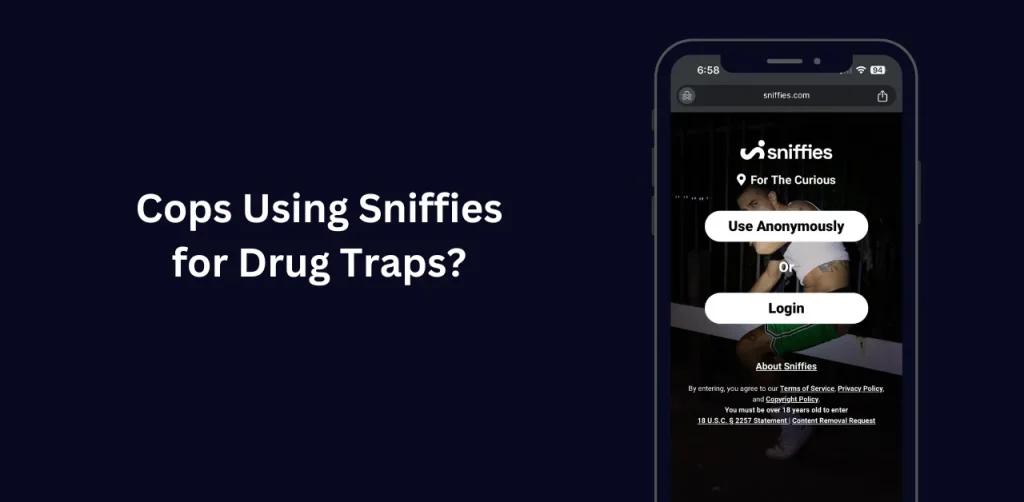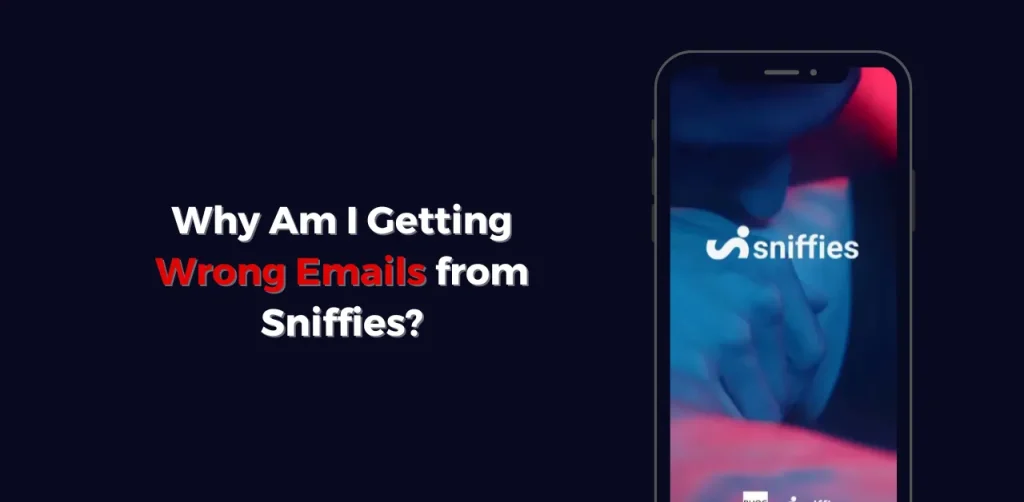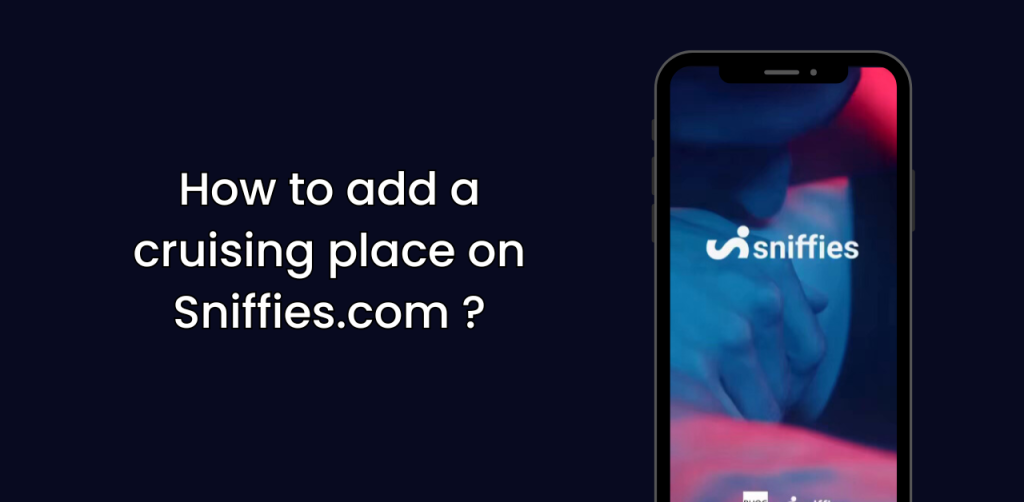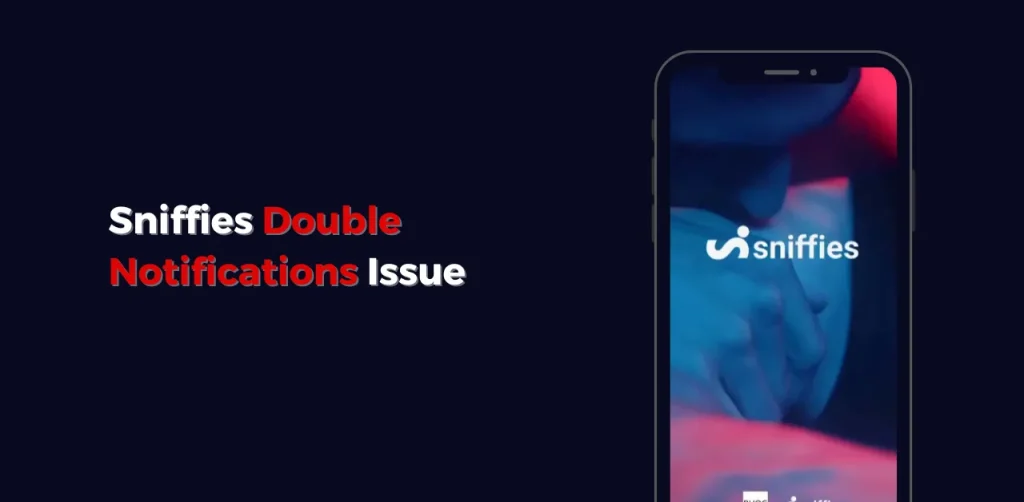Sniffies Privacy Settings Easy Steps to Stay Safe
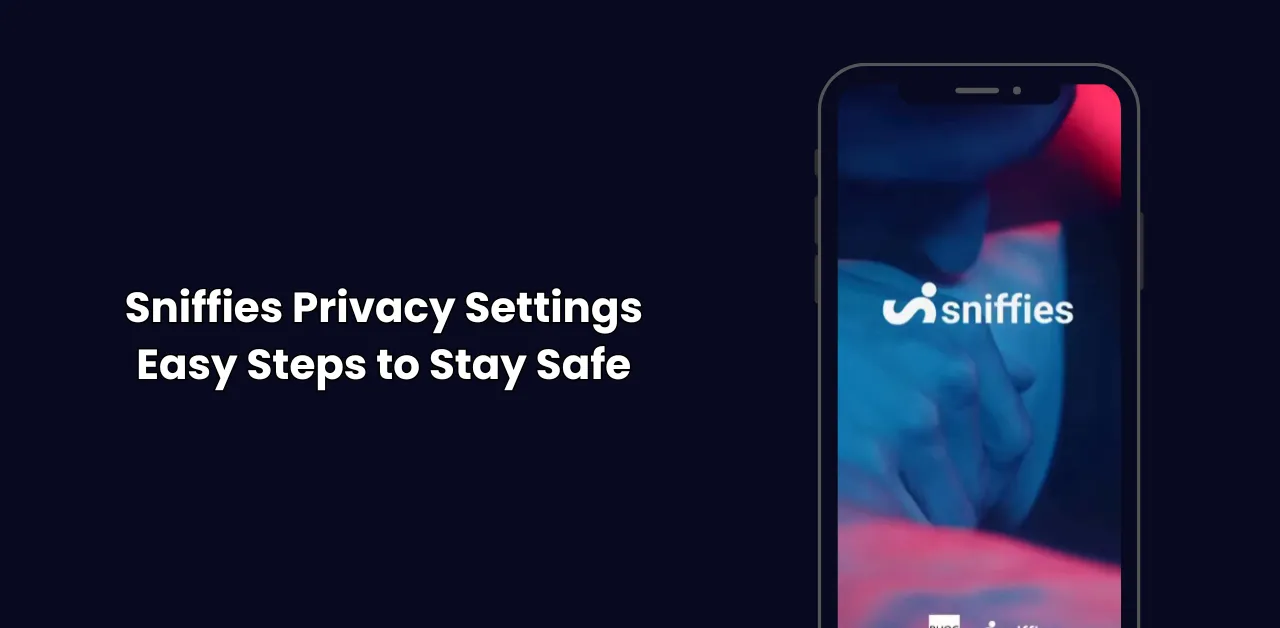
The importance of privacy has grown significantly in the digital age, especially in social media and online forums. Knowing and controlling privacy settings is essential when interacting with people electronically. Regardless of your level of experience, Sniffies can help you improve your online privacy. We’ll go over how to properly customize your sniffies privacy settings so you can maintain control over your interactions and personal data.
Key Privacy Settings to Adjust
Here are the most important privacy settings to configure on Sniffies for maximum control over your data.
Location Privacy
Sniffies randomizes your location to show you in an approximate area, not your exact spot. You can adjust this:
- Enable Approximate Location: Go to Privacy > Location Settings and ensure “Randomized Location” is on.
- Disable Location Sharing: Turn off location services in your device settings if you want to browse without sharing your location.
- Tip: Only enable location when actively using the app to minimize tracking.
Profile Visibility
Control who sees your profile to maintain anonymity:
- Anonymous Mode: Enable this in Privacy > Profile Settings to hide your profile from non-logged-in users.
- Hide Specific Details: Remove sensitive info like age, weight, or sexuality from your profile.
- Photo Privacy: Use non-explicit photos or avoid face pics if you’re concerned about recognition.
Data Sharing and Cookies
Sniffies collects device information and uses cookies for ads. You can limit this:
- Opt Out of Targeted Ads: Go to Privacy > Ad Preferences and select “Opt Out of Personalized Ads.”
- Manage Cookies: Visit sniffies hush .com for details on disabling cookies.
4. Do Not Track Signals
Sniffies doesn’t alter data collection for “Do Not Track” browser signals. To reduce tracking:
- Use a privacy-focused browser like Firefox.
- Enable ad blockers to limit third-party trackers.
- Clear cookies regularly to reset tracking data.
5. Account Deletion
If you want to remove your data entirely:
- Go to Settings > Account > Delete Account.
- Confirm deletion via email.
- Note: Deletion may not remove data already shared with third parties.
Also check out detailed guide on How do I delete my Sniffies account?
Additional Tips for Sniffies Privacy Settings

Enhancing Sniffies Account Security
- Use Two-Factor Authentication (2FA):
- Enable 2FA for added security.
- This requires entering a verification code sent to your email or phone upon login.
- Regularly Update Passwords:
- Choose a strong password with a mix of letters, numbers, and symbols.
- Update your password regularly to minimize the risk of unauthorized access.
- Review Connected Apps and Permissions:
- Ensure third-party apps linked to Sniffies have strong privacy protocols.
- Revoke access to apps you no longer use.
Why Privacy Matters on Sniffies
Unlike apps like Grindr or Scruff, Sniffies focuses on immediacy and cruising spots, which raises unique privacy challenges. Its map-based interface requires location data, making settings like randomized location critical. By prioritizing anonymity and minimal data sharing, Sniffies caters to users who value discretion, especially bisexual or bicurious individuals (50% of users, per FastCompany).
Final Tips for Maximum Privacy on Sniffies
- Use a VPN to mask your IP address.
- Avoid linking other apps (like Google or Facebook login).
- Regularly clear chat history to minimize data exposure.
By following these steps, you can enjoy Sniffies while keeping your privacy intact.
How to View Sniffies’ Privacy Settings
To manage your privacy, you need to access the settings in the Sniffies app or website. Follow these steps forbest Sniffies Privacy Settings:
- Open the Sniffies app or visit sniffies.com.
- Log in to your account.
- Tap your profile icon (top-right corner).
- Select “Settings” or “Account Settings.”
- Navigate to the “Privacy” or “Security” section.

Is Sniffies Safe to Use?
Sniffies is safe if you configure privacy settings and avoid sharing sensitive details. Use anonymous mode and randomized location to reduce risks. Always meet in public places for safety.
Can Sniffies Track My Exact Location?
No, Sniffies randomizes your location to show an approximate area. Disable location services for extra privacy.
Can I Use Sniffies Without a Profile?
Yes, you can browse without a profile, but you can’t save chats or interact fully. Create a profile for the best experience, but use anonymous settings.
Conclusion
You may now use Sniffies to explore and maximize your sniffies privacy settings. Keep in mind that maintaining your privacy is crucial in the modern digital environment. You can have a more secure and safe Sniffies experience if you have the correct settings and awareness. lets explore more about sniffies id verification process